1. Photo verification
TinEye is a reverse image search tool that helps us find where pictures come from and if they have been altered. There are 3 steps to be followed:
1. To trace the origin of an image, first, open the website in your browser.
2. Then, you can upload the image you want to verify or paste the image’s URL.
3. The third and final step is to analyze the results that TinEye provides.
TinEye will show if the image you verified has appeared online and in what context it has been used. These three steps are explained in more detail in the video published on the HiveMind YouTube channel.
 Illustration 1: Screenshot taken on the TinEye website.
Illustration 1: Screenshot taken on the TinEye website.
To use TinEye, you do not need technical expertise, as it is easy to navigate. Getting results in seconds makes it a great tool for quick checks, which is another advantage of this tool. The limitation of TinEye is that it has a smaller database compared to Google, for instance, and sometimes it may not find the result. Therefore, it is important to be aware that not finding a result means the same image should be verified using another image verification tool. For NGOs and social activists, tools such as TinEye are important for quickly debunking false claims and also to maintain their work integrity and reputation.
2. Video verification
For video verification, you can use InVID, which is a partially free tool. To use InVID, there is no need for training, and it is designed to be user-friendly. Some features are part of a paid service; however, for a basic video verification, it is accessible because many features are free.
 Illustration 2: Screenshot was taken on the InVID website.
Illustration 2: Screenshot was taken on the InVID website.
Step-by-step guide:
1. To use InVID, it needs to be added to your browser (i.e., Chrome) as an extension, because it is a web-based tool.
2. To open this verification plugin, you need to click on the InVID icon in your extensions list.
3. When the window opens, you need to select the option “Video Analysis” in the menu.
4. Paste the video URL from YouTube or Facebook, and click “Submit” to start the analysis.
5. When the analysis is done, you can view the results of the video you wanted to analyze, including detailed information such as the author of the video, when it was created, thumbnails from the video, etc.
6. To continue the video verification, you have to check the thumbnails generated by InVID, by clicking in one of the tools for image reverse search that are provided below the thumbnails.
Here, it has been demonstrated how you can use InVID to verify videos and check for video manipulation through these steps. It is an effective platform that has no restrictions on who should use it and as such, anyone with doubts about online content can use it.
3. Other tools
In the Digital Activism Toolkit, you can find a guide prepared by Hive Mind that provides a detailed overview of different tools that activists and civil society organizations can use to combat disinformation. This guide is organized into seven main categories:
1. Social Media Listening Tools:
Tools for monitoring online conversations and tracking disinformation spread
Examples include Gerulata Juno, Meltwater Suite, and NewsWhip
Help identify trending topics and patterns in disinformation campaigns
2. Website/Posts Archiving Tools:
Tools for preserving web content and social media posts as evidence
Feature tools like Wayback Machine, Conifer, and Archive Today
Essential for maintaining records when content is altered or deleted
3. Image and Video Analysis Tools:
Tools for verifying the authenticity of visual content
Included InVID Verification Plugin, Google Lens, and TinEye
Help detect manipulated images, deepfakes, and out-of-context media
4. Source Analysis Tools:
Tools for evaluating the credibility of information sources
Feature NewsGuard, Media Bias Fact Check, and AllSides
Assist in assessing media bias and reliability
5. Narrative Analysis Tools:
Tools for examining language patterns and content trends
Include Google Trends, Neticle, and Hamilton 2.0 Dashboard
Help users understand how disinformation narratives spread
6. Cybersecurity Tools:
Tools for protecting digital infrastructure
Feature solutions like Tenable Nessus, KnowBe4, and Microsoft Defender
Focus on maintaining information integrity and security
7. OSINT (Open Source Intelligence) Tools:
Tools for gathering information from public sources
Include various tools for image verification, domain checking, and user research
Help with fact-checking and investigating disinformation sources
4. Interesting examples
Another tool in the toolkit is Verifier toolkit (narzedziownik). This platform is available in two languages, Polish and English. Narzedziownik focuses on critical thinking and fact-checking. It provides readers with methods that can be applied when confronting misinformation or disinformation, and teaches them how to think critically. The site contains a section on the basic principles of checking information, exercises for practicing critical thinking, step-by-step guides to detect false images and videos, etc.
Gerulata Juno is an AI-powered platform for social media monitoring and analysis. To use Gerulata, you first need to create an account, and this is a paid service. This AI-powered tool supports multiple social media platforms, such as Facebook, X, Instagram, TikTok, Reddit, YouTube, Telegram, and VKontakte. Various types of data can be analyzed using Gerulata, such as posts, comments, metadata, and so on. By searching queries for topics of interest, for example, “elections AND fraud”, Gerulata is capable of analyzing and tracking information across multiple platforms. This tool is primarily used for disinformation tracking.
Meltwater Suite is another media monitoring tool. This tool, developed in collaboration with Microsoft, has introduced Meltwater Copilot, which processes over a billion pieces of information daily. Meltwater offers various features, including global media monitoring, sentiment analysis, performance benchmarking, etc. This tool is mostly used for marketing purposes.
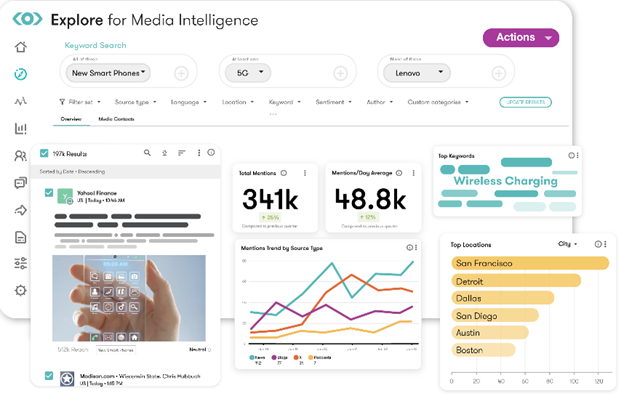 Illustration 3: Screenshot taken on the Meltwater website.
Illustration 3: Screenshot taken on the Meltwater website.
A specialized tool for media monitoring is NewsWhip. This tool helps identify trending stories across media platforms and social media. NewsWhip offers two products: NewsWhip Spike and NewsWhip Analytics. Using this tool, users can monitor trending content in real-time, analyze social engagement data, and predict which stories will become significant.
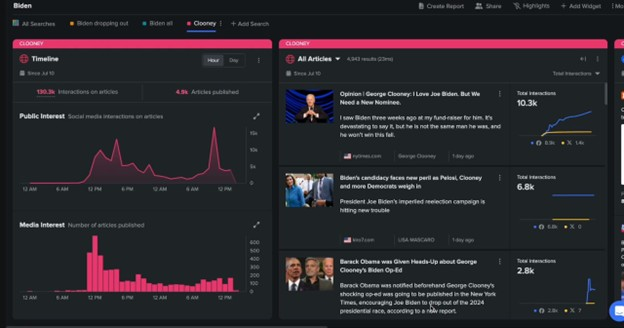 Illustration 4: Image taken from the X account of NewsWhip.
Illustration 4: Image taken from the X account of NewsWhip.
Another interesting tool is the Snopes Factbot, which combines an AI model with Snopes database to offer its responses as a result of a query. Snopes is one of the first, if not the first, fact-checkers that began its work in a period when misinformation did not have such widespread popularity. It is known for delivering results regarding viral rumors, social media posts, and trending news articles.
 An interesting application is Efecto Fake ou News: Eleições, which offers its users the opportunity to debunk false information connected with elections. The application presents a set of videos and articles that describe how disinformation appears, why people believe in it, and how to counter it.
An interesting application is Efecto Fake ou News: Eleições, which offers its users the opportunity to debunk false information connected with elections. The application presents a set of videos and articles that describe how disinformation appears, why people believe in it, and how to counter it.
Misinformation and disinformation continue to grow; therefore, tools such as TinEye, InVID, and the Verifier Toolkit are crucial in supporting correct and trustworthy information. These tools allow users to understand the reality behind manipulations, which users can then use to prevent the dissemination of false images or videos. If an NGO/CSO, social activist, journalist, or any individual embraces the above verification methods, they all work toward creating a more informed and less vulnerable society. Using these tools in society can promote truth, credibility, and trust at a time when image content is becoming the guide to perception and narrative. When you use these tools for navigating your online presence, you take part in making the internet a more informed and discerning public discourse. They empower you to correct manipulative narratives and support the integrity of the information ecosystem.