Here are five tips that will help you achieve this:
Tip 1: Use a Password Manager
Password management tools, or password vaults, are a great way to organize your passwords. They store your passwords securely, and many provide a way to back-up your passwords and synchronize them across multiple systems. We do not recommend only one solution, here are some examples of free password managers:
LastPass: https://lastpass.com/
Bitwarden: https://bitwarden.com/
KeePass: https://keepass.info/
Dashlane: https://dashlane.com/
Tip 2: Do Not Recycle Passwords
Use different passwords for different accounts. This way, if one account is compromised, at least the others won’t be at risk.
Tip 3: Take Good Care of Your Master Password
Your Master Password is the only way you can unlock the vault and only you hold the key. Memorize it. In addition, your main Master Password should be strong and unique. There should be no use of it elsewhere in your past or future outside of your password manager.
Beyond having a strong and unique main password for your password manager, you can also have a unique email address. This provides another factor of obscurity if somebody were trying to get into your account.
Tip 4: Use Multi-Factor Authentication (MFA)
Even the best passwords have limits. Multi-Factor Authentication adds another layer of protection in addition to your username and password. Generally, the additional factor is a token or a mobile phone app that you would use to confirm that you really are trying to log in.
Tip 5: Make Your Security Question Answers Unique
You're probably familiar with the simple questions, such as: who your favorite friend growing up is, or your favorite painter, favorite food, or favorite movie, all of which rely on information that could, in some situations, already be known not only to yourself.
So, when websites use security questions as a mechanism to protect account recovery, there is a case to be made that the answers to the questions should also be top-secret.
Here we can use our password manager to keep track of all the security questions that we might answer for a given website. Examples:
What's the name of your dog? !U<+Cu96@-}5r@Mk
What's the name of your childhood friend? 4Yv)$e?g#pdbdz*)
Most importantly, to keep your data safe, you should review your approach and stick to these tips. Make a backup, put it in a safe place, and do not store it on unencrypted devices that are out and about. Try to log into some of your favorite accounts without relying on your phone.
To learn more about ways to store your data securely, register for our free self-paced course on “Digital Safety & Security”:
Here's a downloadable, graphic summary of the 5 PASSWORD SECURITY TIPS:
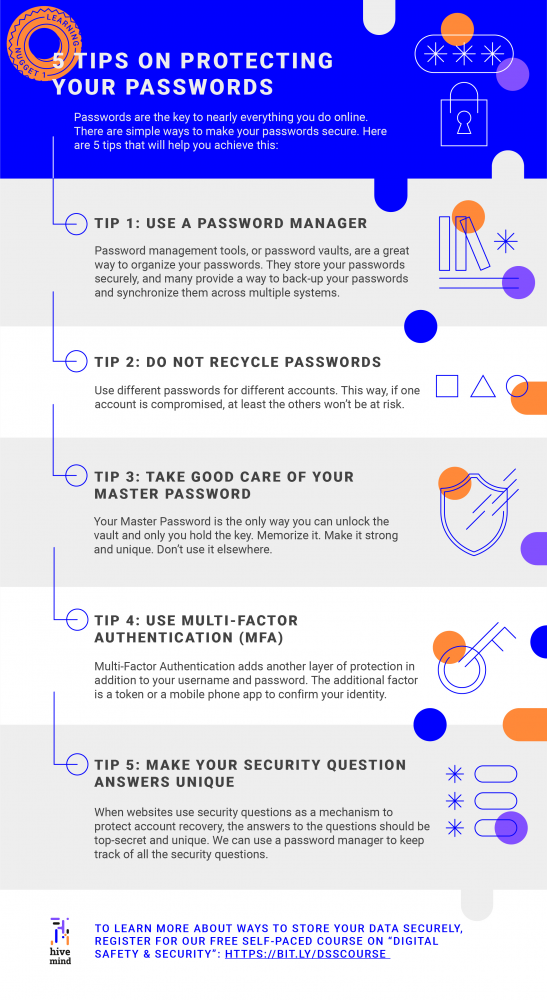 To download this infographic click HERE!
To download this infographic click HERE!
