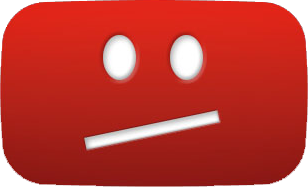In the series, there will be something interesting and useful for everyone: beginners who have never used Canva before, as well as pros, who are ready for the more advanced options. You can watch single episodes as well as the whole tutorial at your own pace, whatever works best for you. We hope it will be useful for you in your daily work!
Episode 1 - Basics of graphic design
We recommend starting with some basic, but vital, info about graphic design. In this short intro to the 10-episode tutorial we are talking about: the colour, fonts, images and composition.
Episode 2 - Using Canva templates
Canva offers a toolkit of useful templates. Just pick your favourite one, choose the appropriate format, and go on use it in your communication. Create some utterly beautiful Facebook posts, Instagram stories, posters, presentations or business cards. How can you do it? Watch the next episode of our Canva tutorial to find out!
Episode 3 – Animating your design
The easiest way to create an eye-catching and algorithm-friendly design is to have it move! In this episode, you will learn how to make your design even more attractive by animating its elements or even the whole design.
Episode 4 - How to get Canva for Nonprofits?
The basic, free version of Canva enables you to create a wide range of visuals to make your organisation’s messages stand out, but Canva for Nonprofits – a pro version of this awesome design tool gives you and your team (of up to 10 members ) the access to Canva Pro premium features for free. Which ones? How to get it? Watch our video for further tips. Don’t forget to check Canva eligibility guidelines in the process; once these are sorted, simply apply, get your Canva pro and start using it at work!
Episode 5 – Branding
Canva for Nonprofits gives you the opportunity to use your own branding! Choose or upload your org's colour pallette, fonts and logos, so that they are all uploaded in the Canva Brand Kit: easy to use, always a click away. If you create a few nice layouts within your branding, you’re not only strengthening your brand, but also presenting your organization's message in the best perspecitve.
Episode 6 - CANVA Tutorial: Creating a team and cooperation with others
Canva for Nonprofits lets you and your colleagues (up to 10 members) create teams and cooperate with one another by sharing designs, folders, templates, or commenting on pieces of work in real-time. Watch how to create a team in Canva and start collaborating more effectively on your designs today.
Episode 7 - Resizing a design
The "resize" button is a real time-saver! You don’t need to create a design from scratch, look for colours and all other elements to create a design in different formats. With your one click, the elements are copied to the new format. After that, you just need to put them in the right order. Check out how it works in this episode.
Episode 8 - Removing the background
Sometimes, we need to remove the background from the photo, to get rid of some unnecessary objects from the images, or make the background transparent, or change it to a more suitable colour. In this episode of our Canva tutorial, we will show you how to remove the background from your materials; see how easy it is!
Episode 9 – Connecting Canva with external apps
Canva has its own library of images, videos and audios, but you can still upload your files to be used in your designs. You can also import media from your social media and cloud drive accounts, like: Google Drive or Facebook. Check how it's done!
Episode 10 - Downloading graphics in different formats
In the last episode of CANVA Tutorial we will show you how to download your design. One design can be downloaded in many different formats. You can create images, GIFs, MP4s, PDFs or PDFs that are ready-to-print! Learn how to do it here!
About the author of this series:
Kasia Zwolak-Szwechowicz, Senior Content & Communications Specialist at TechSoup Europe
Kasia takes care of TechSoup Europe's communication and brands. She graduated from the International Relations faculty at the Warsaw University and used to study as an Erasmus student in Slovenia at the Ljubljana University. Before joining TechSoup, she was a social project coordinator in the NGO sector. If you have any questions about TechSoup, or the educational material presented above, she can help! Please contact her at: kasia@techsoup.org